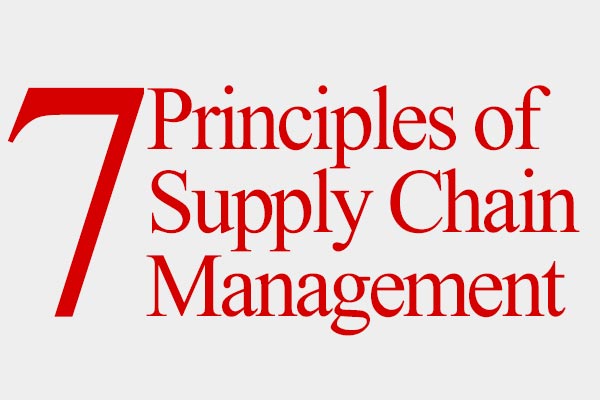7 steps to take before you install an automated warehouse system
Don’t overlook these key strategies when taking ownership of a highly automated system for your company’s warehouse.
It’s no secret that the more sophisticated the technology, the more attention and responsibility is involved with getting it installed, implemented and used. Known for their complexity as much as for their ability to streamline warehouse and DC operations, automated solutions—for order fulfillment, case packing and handling, conveyance, automated storage and retrieval, pallet flow and self storage, among other things—require some attention to detail before they are introduced and implemented within the four walls.
“The more sophisticated the technology, the less tolerance for negligence,” says Mike Kotecki, senior vice president for Dematic. “It’s no different than maintaining and using a sports car versus a bicycle. The car can be a lot of fun and more rewarding, but to get to those benefits you have to be able to manage the responsibility associated with it.”
With that in mind, and to help companies get up to speed before investing the time, energy and money in a new system, we called on a handful of warehouse automation experts to share their top success strategies for a firm that’s purchasing a highly automated solution. They shared these seven tips:
1. Figure out if your company is ready for an automated system. Conduct an honest and open self-evaluation of your company’s readiness before making the investment. Look specifically at the technology itself, your current IT team and any “gaps” that might lie between the two. “Consider your team’s aptitude, in-house skill sets and familiarity with the technology,” Kotecki advises. “Get very clear on where the gaps are, and how they can be filled in or compensated for.” In some cases, the gaps may be filled internally, but others may require help from a third-party expert (such as an OEM or a partner). “Once you’ve completed this candid, self-assessment of your technical and cultural readiness,” says Kotecki, “you’ll have a much better idea of how to approach the project.”
2. Understand how the system supports your company’s logistics. Rather than viewing your new automated warehouse system as a stand-alone entity, consider how it works in concert with the rest of the supply chain and logistical operations. By simply asking yourself, “What do we want to achieve with this project and how does this align with our logistics goals?” you can come up with a solid business case for the automation. “When you know what you want to attain with your logistics, you will also know the goals behind your automated materials handling system,” says Jan van der Velden, marketing director of business parts and components for Vanderlande. Companies that ignore this step generally resort to using ROI as a sole project driver. “The ROI can be a good measure,” van der Velden says, “but if it doesn’t support the prime goals you want to achieve as a company, then you’ll run into problems.”
3. Put someone in charge early in the process. As he thinks about the recent implementations that his company has been involved with, Dan Labell, president of Westfalia Technologies, says staffing plans tend to be a major stumbling block. “In many cases, companies haven’t decided who will be responsible for the automation early enough,” says Labell. “Then, they wind up scrambling to get the right people hired or identified within the organization.” This 11th-hour scramble can create issues like poor or no training or the need to play catch up with new people who weren’t previously involved in the initiative. The key, says Labell, is to get the right staff members identified early on and then involve them in the shopping, selection and planning aspects of the project.
4. Make sure your system meets your performance specifications. Speed of sortation, throughput and various others factors should all come into play when selecting an automated warehouse management system. If, for example, your company needs to be able to process 250,000 units per day, then that benchmark should be factored into your purchase decision. One of the best ways to cover these types of bases is by test driving the system, advises Mike Conner, president of Elite Line Services for Daifuku North America. “Do the test drive and experience that ‘burn in’ period before you take ownership,” he says. “Skip this step, and it will be like taking a car off the showroom floor without ever driving it—it’s quite a risky move.”
5. Get the right support infrastructure in place. With your internal assessment completed and the right people on the task, it’s time to establish the infrastructure that will support your automation initiative. This step includes components such as remote activity, networking, training, vendor support and anything else your company needs to maintain the system and keep downtime to a minimum. Another way to reduce downtime is to follow routine maintenance schedules (much like you would with auto oil changes and tire rotations) and never skip these routine-yet-important requirements that support and enhance system longevity. “Companies that overlook these steps wind up with a lot of sleepless nights and “bad vibes” as things go wrong during the system’s first few weeks in place,” says Labell. “You don’t want to have people stumbling around and not knowing who to call when something goes wrong.”
6. Don’t overlook the complexities of data migration. If your company has been using a mix of manual and semi-automated systems to manage warehouse activities for decades, then it has likely racked up a good deal of data along the way. As with any technology implementation, moving to a highly automated warehouse system will require a data migration (i.e., the process of transferring data between storage types, formats or computer systems). According to van der Velden, companies should ask themselves at least these three key migration-related questions: Do we understand the data migration process? Did we clearly define the migration effort for this project? And, once the system is installed, how are we going to make sure it’s permanently tuned to our changing business? “Once you’ve answered these questions, develop a migration plan that addresses how you’re going to do it and the actual process behind it,” says van der Velden. “Most of the time, this area of implementation is underestimated, so be sure to prepare for it in advance.”
7. Assemble a great “pit crew” early in the process. Accept the fact that even the most sophisticated, state-of-the-art systems will experience downtime at some point. “You can buy the best system, you can purchase a redundant system, and you can take other measures, but you’re still going to have downtime,” says Conner. To keep these lulls to a minimum, he says firms should put knowledgeable maintenance teams in place before implementation even takes place. “You have to have a great pit crew that has the necessarily skills to be able to address issues as they surface,” says Conner. “The team needs to understand all of the system’s features and limitations, ensure that it’s being used as designed, and know when it’s time to hand over the maintenance or repair process to someone who is more qualified (such as the solution vendor/manufacturer).”
Knowing that there’s nothing quite like having a new, shiny, capable system managing tasks and freeing up human resources to work on more important tasks, Conner urges companies to think a little further into the future before flipping the switch for the first time. That means having the necessary spare parts on hand, the right support team in place, and the understanding that Murphy’s Law can often rear its ugly head during complicated technology rollouts.
“As you look at your bright, shiny new investment, don’t forget to think about the routine maintenance, the possible wear-and-tear, and the long-term prospects for the system,” says Conner. “These will all come into play over time, so the more prepared you are for them, the better off you’ll be.”
Companies mentioned in this article
Elite Line Services
Dematic
Vanderlande
Westfalia Technologies